Add & Edit Notes
- The ‘Notes’ feature allows you to annotate each individual recommendation.
- You can add as many notes as you need to.
- Adding and editing notes is performed on the ‘Recommendation Details’ pop-up screen:
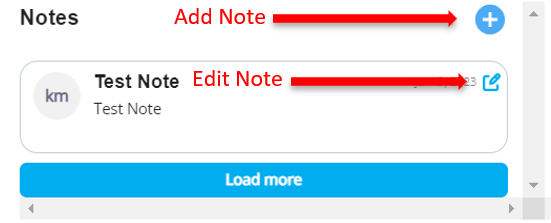
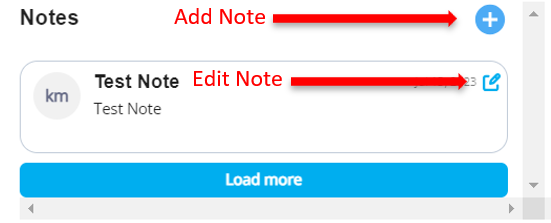
- Deleting notes is performed on the ‘Edit Note’ pop-up screen:
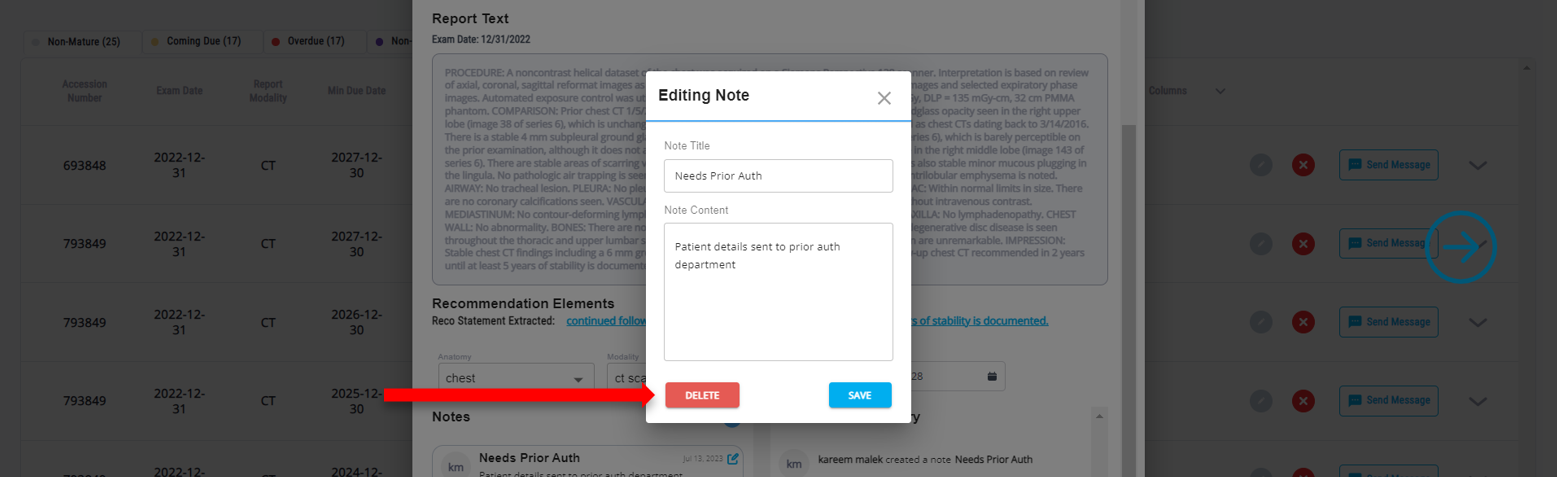
Updated 3 months ago
What’s Next
