Notes Analytics
Notes Graph
We put together an analytics graph of the notes that were created by your care team. This time series graph shows how many notes were created on each day with the lowest day, highest day and Total count of notes for the time period selected.
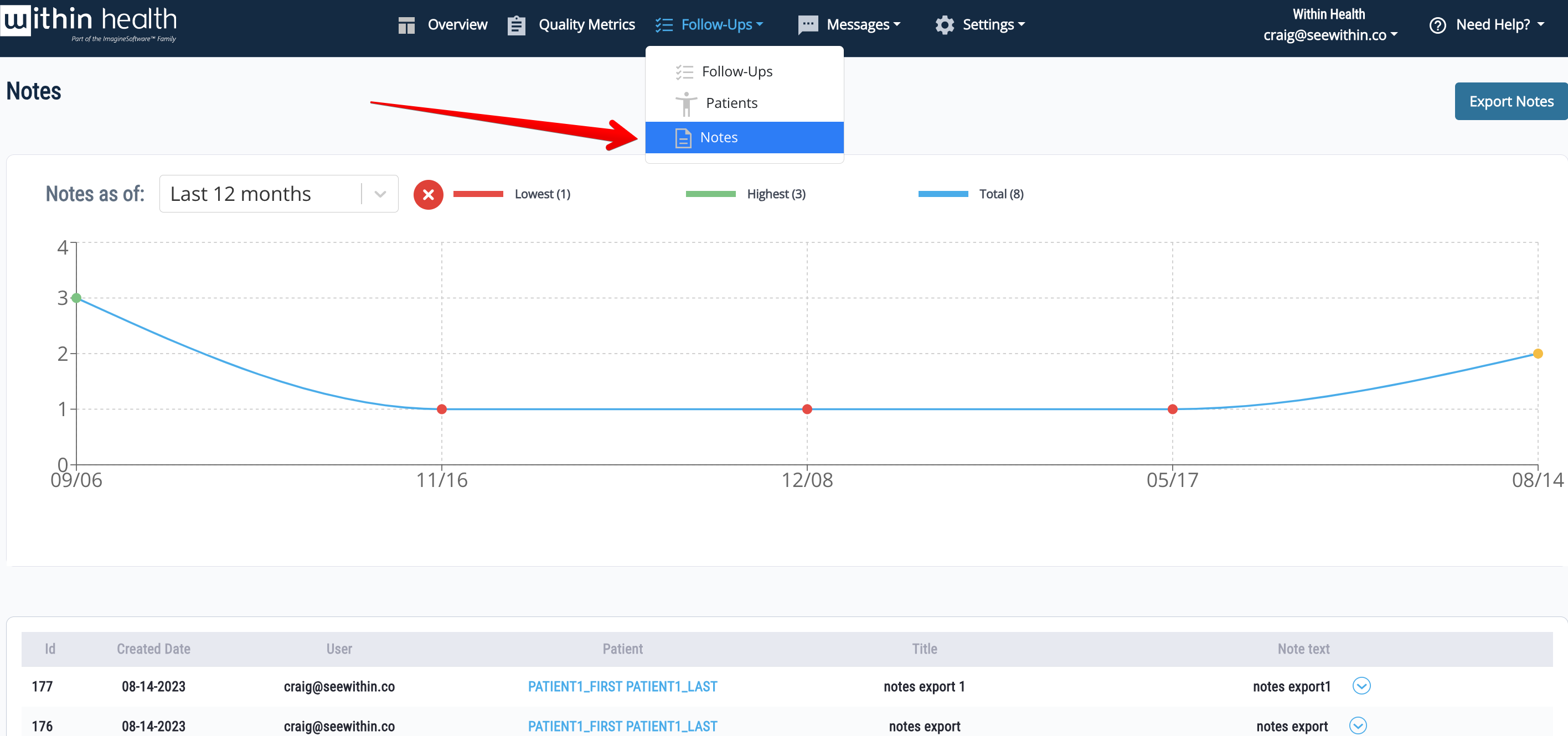
Notes Filtering
The notes graph is filterable by Created Date Time and we give you a few pre-selected options to choose from including
- Last 7 Days
- Last 30 Days
- Last 3 months
- Last 12 months
- Custom Time Range
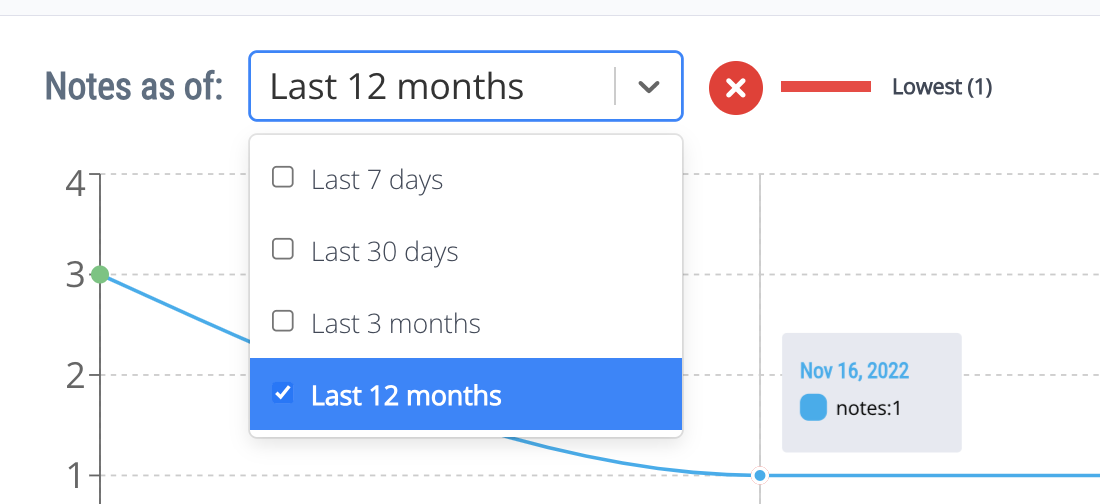
Notes detail table
Below the graph is a detail breakdown of the notes created by your team, including the following values
- Note ID
- Created Date
- User that created the note
- Patient that the note is referencing ( this is a clickable element that will bring you to the patient detail page)
- Title of the note
- Note Text - this previews the note with an arrow dropdown to see the whole note text if it is a long one.
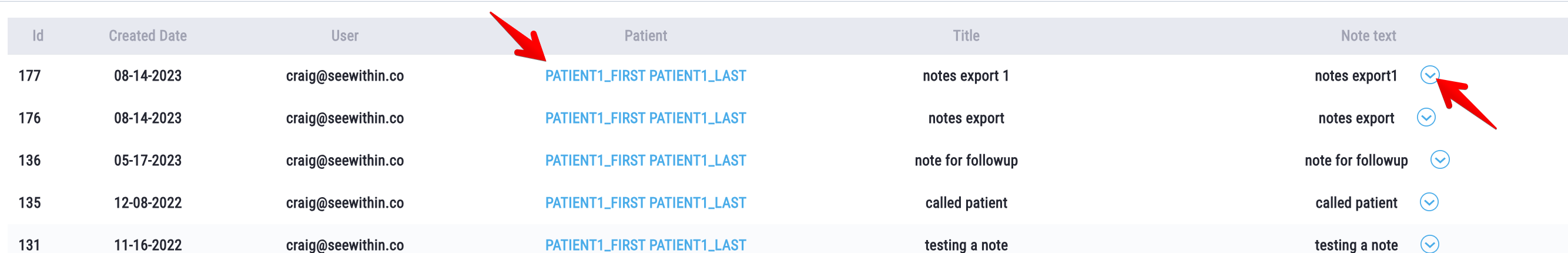
Export Notes
If you want to evaluate the notes off the application, you can hit the Export Notes button to download a CSV of the notes.
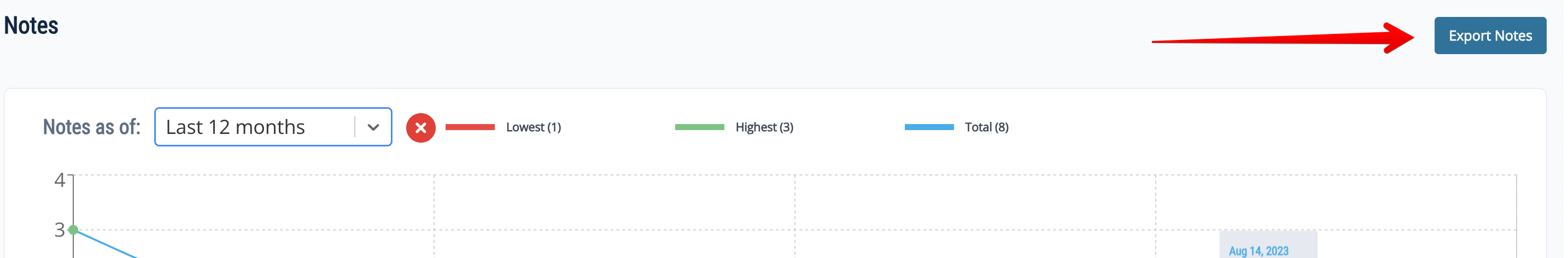
We require a time period of Notes for the export and you can add additional filters for the export including
- Created Time range
- Patient
- User Created
- Title
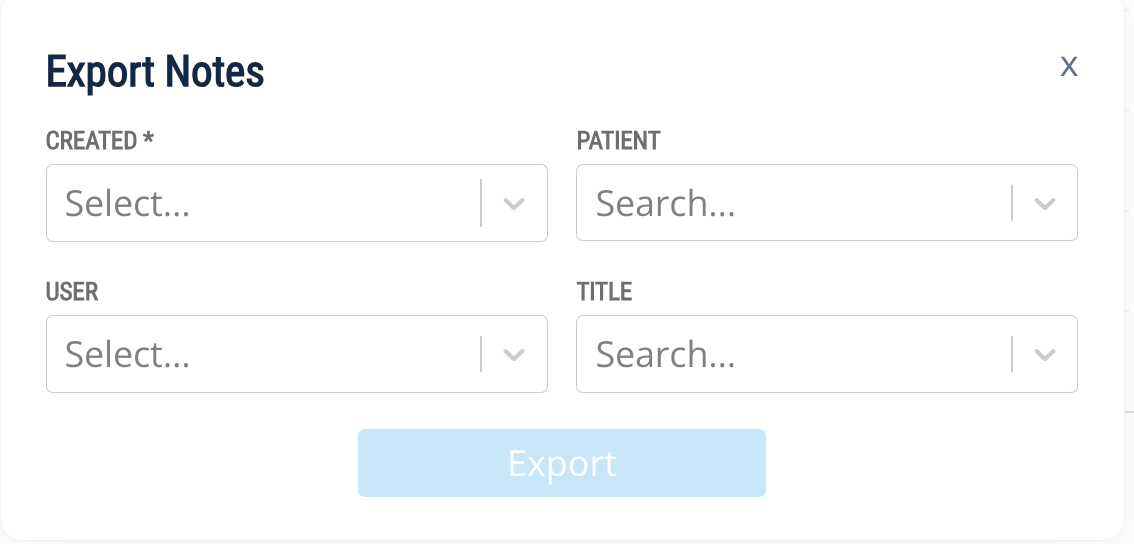
Once you received a successful alert that the export was created, you can view and download the csv in the Settings -> Exports navigation tab
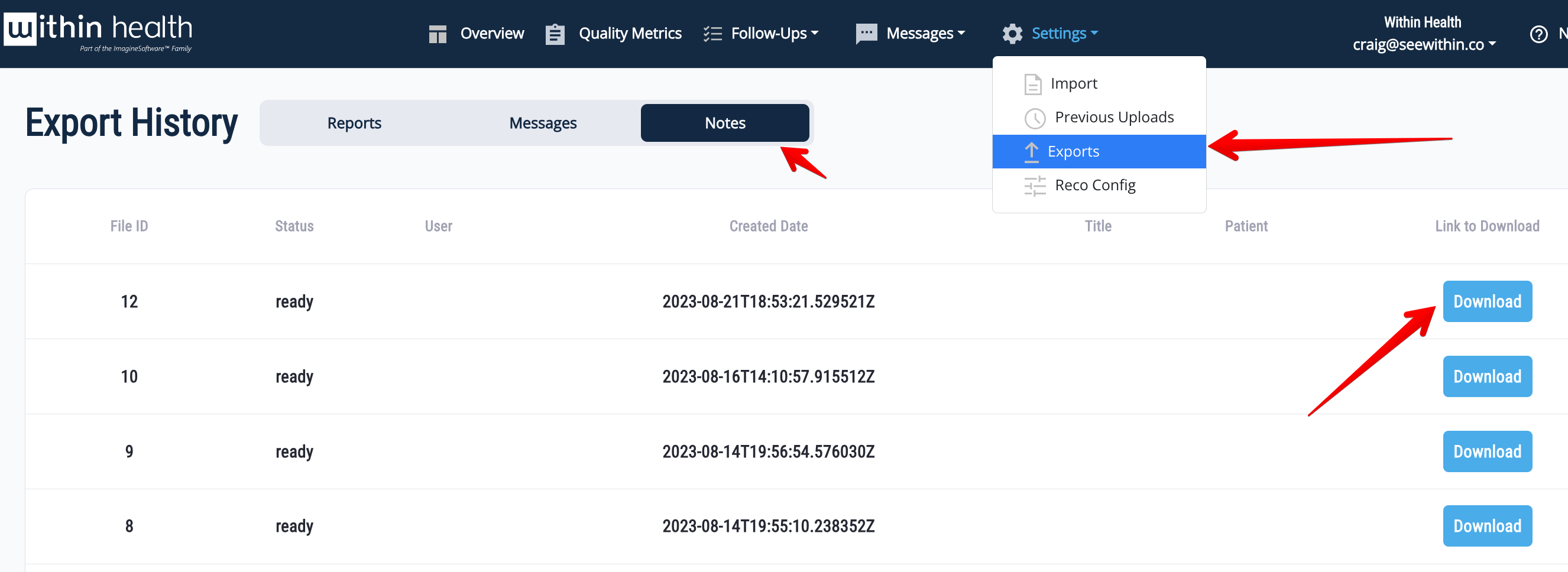
Updated 3 months ago
