Report Detail View
Once you've clicked through to the detail view, you'll see a list of reports with key elements in them.
- Last Scan Modality and Timestamp
- Accession number
- Current status
- Follow up Recommended (binary classification)
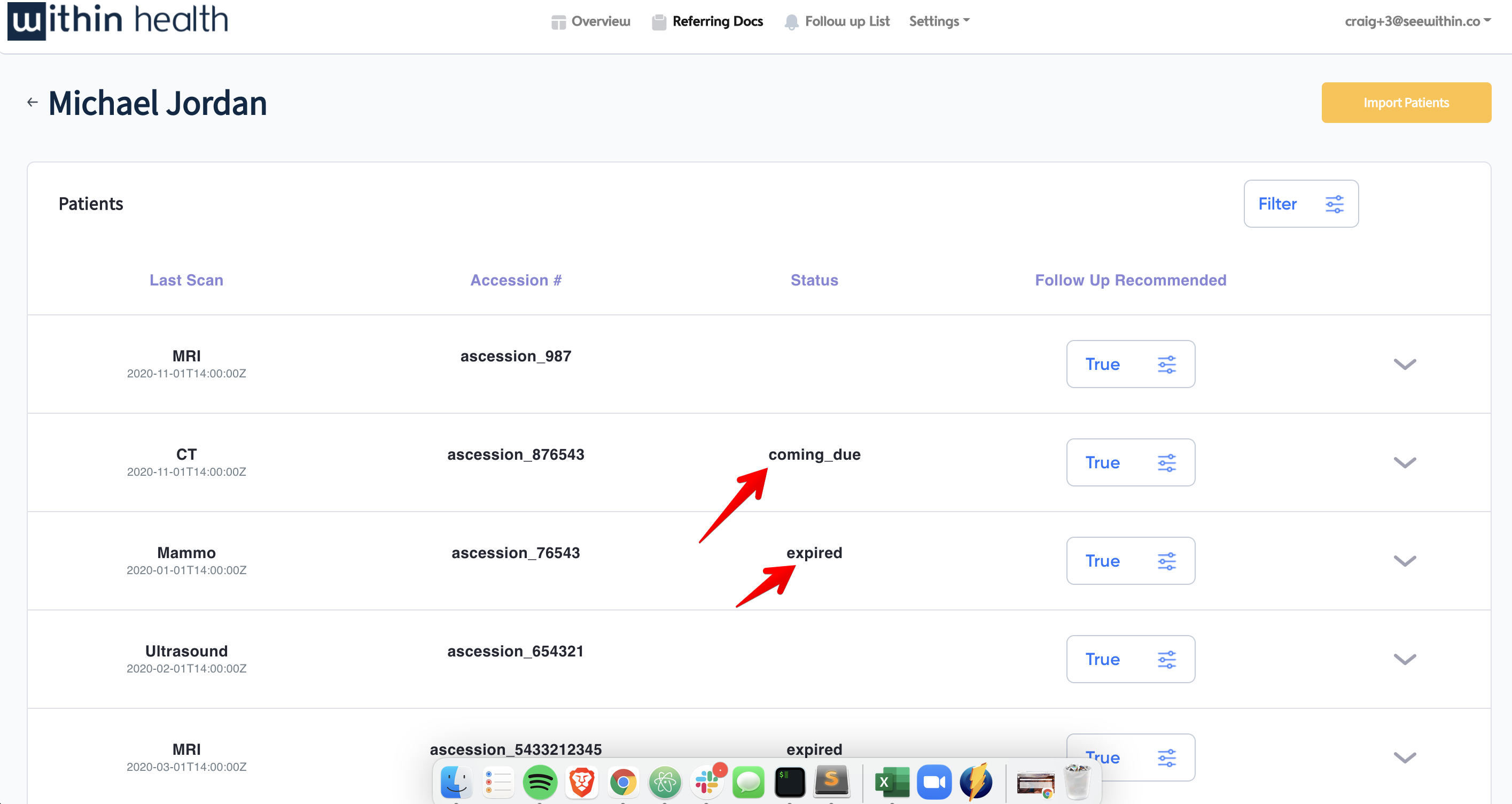
Filtering
Within this view, you're able to filter by only the reports with recommendations.
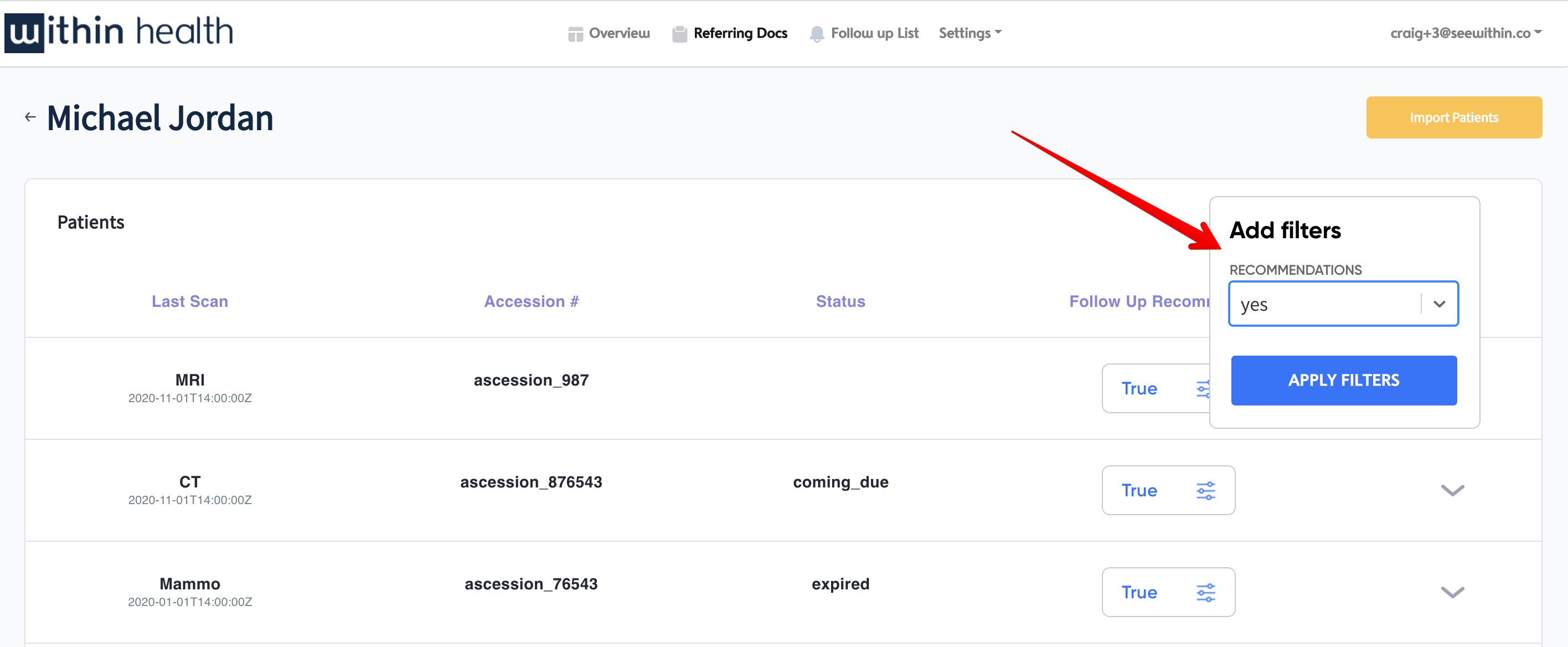
Recommendation Timeline
If a report has a follow up recommendation the dropdown arrow will be active and within the dropdown detail you can view:
- Recommendation Timeline - this shows keys dates of when the status would change
- Min Timeframe - Extracted value of the recommendation start date
- Max Timeframe - Extracted value of the recommendation end date
- View Report Text - this will pop up a modal to view the raw report.
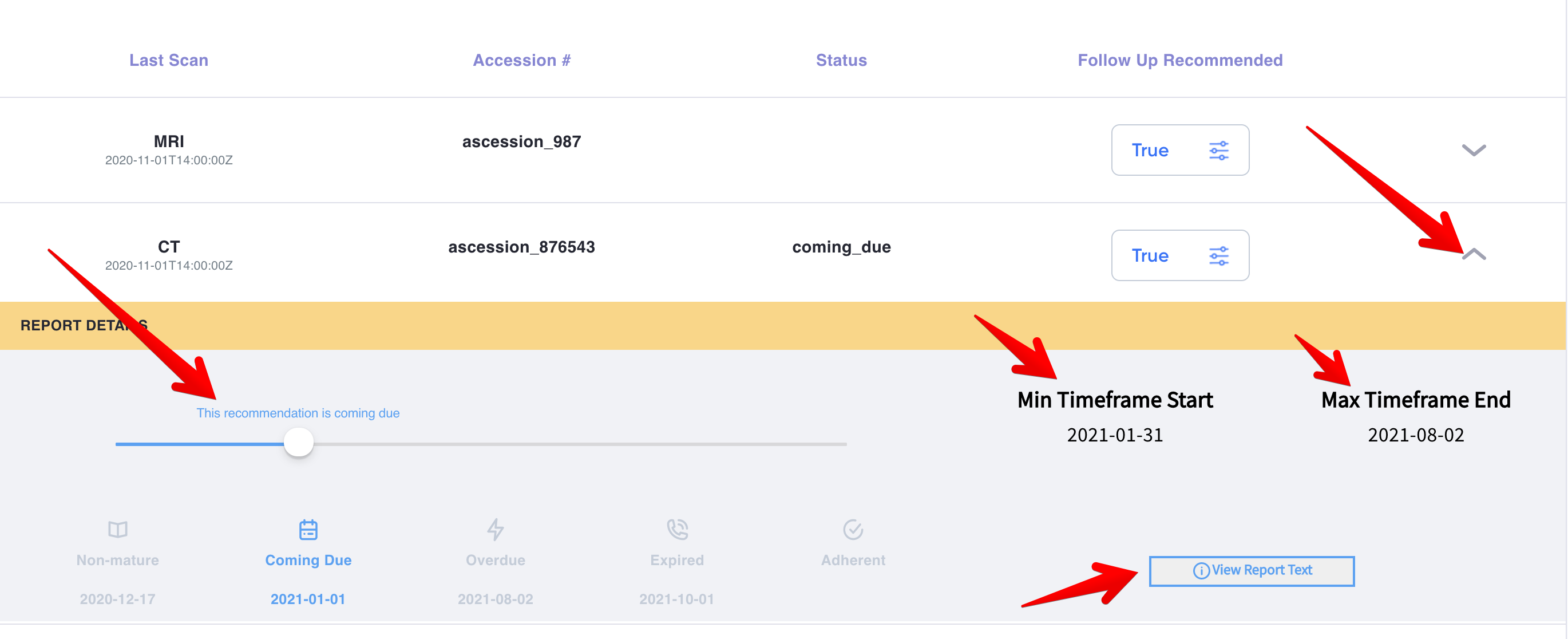
Updated 3 months ago
What’s Next
