Referring Doctors Metrics
Within the navigation, click through to the Referring Docs link and you will be directed to a page where you can see all your referring doctors that have sent you patient referrals.
At a high level, this table shows you 4 key things about each referrer
- Referred Patients - how many total patient that referrer has sent to your practice
- Reports with Imaging Follow ups - how many total reports have imaging recommendations mentioned in them
- Coming Due Patients - an aggregate count of how many recommendations are currently in the
Coming Duestatus - for an explanation of status categories see the Analytics docs here - Overdue Patients - an aggregate count of how many recommendations are currently in the
Overduestatus i.e. past their recommendation max date - for an explanation of status categories see the Analytics docs here
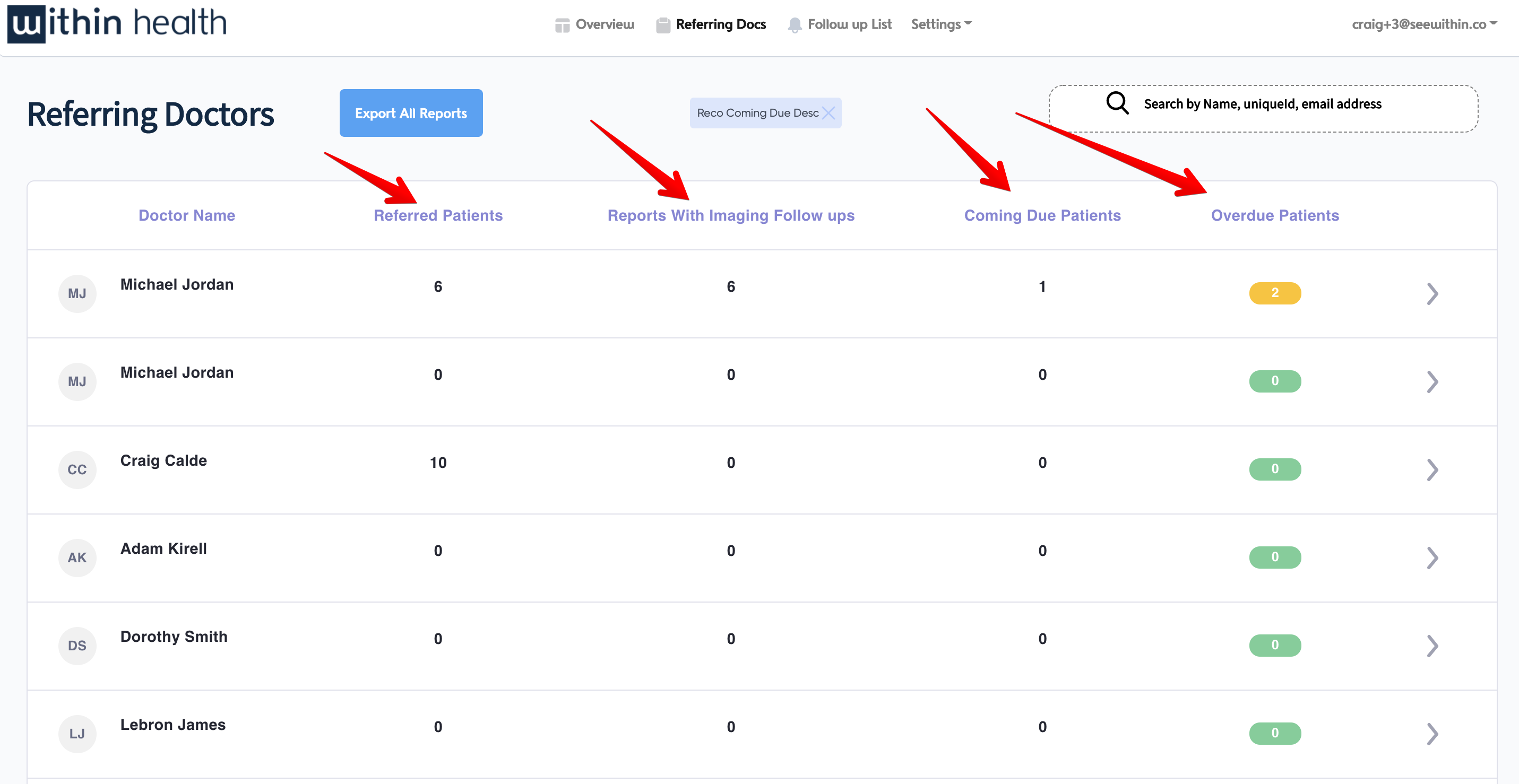
Sorting
To find a specific referrer, you can Sort the list in a few key ways
- Reco Overdue Ascending (0-9)
- Reco Overdue Descending (9-0)
- Reco Coming Due Ascending (0-9)
- Reco Coming Due Descending (9-0)
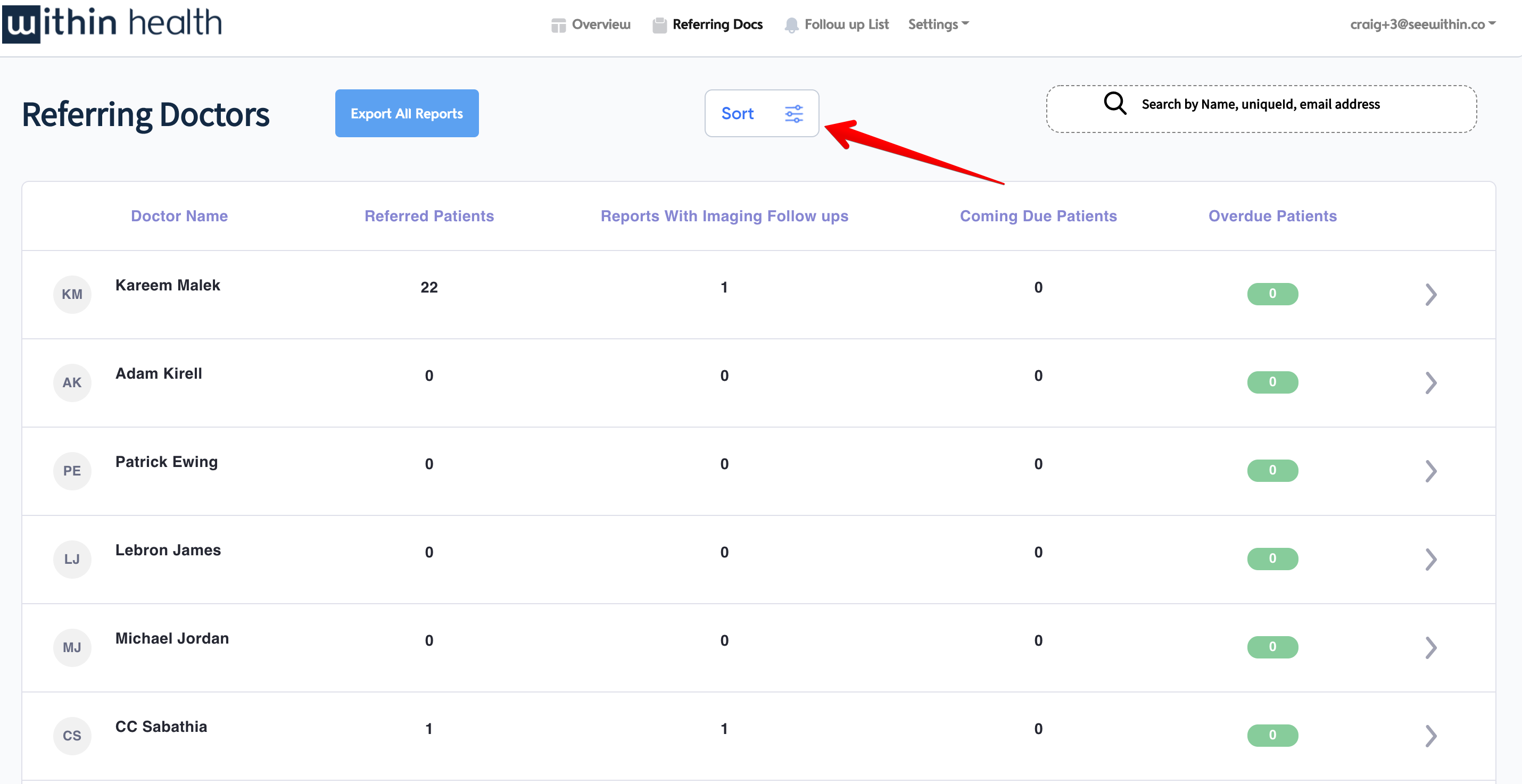
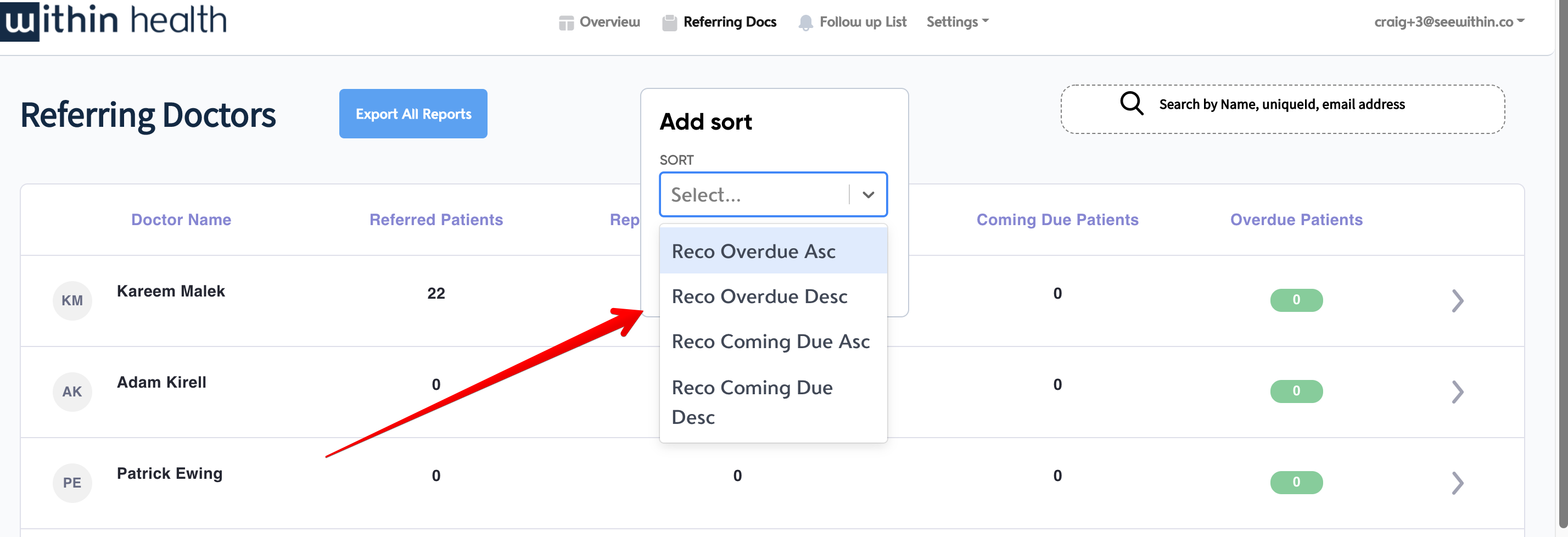
Searching
To enable you to get to what you want quicker, you can search for a specific record. Searching is a substring match, so you can type a name, unique identifier or email address (if you sent that to us), and hit Enter/Return the list will repopulate with the results for the matched referrers.
You can clear the results by hitting the red X in the search box
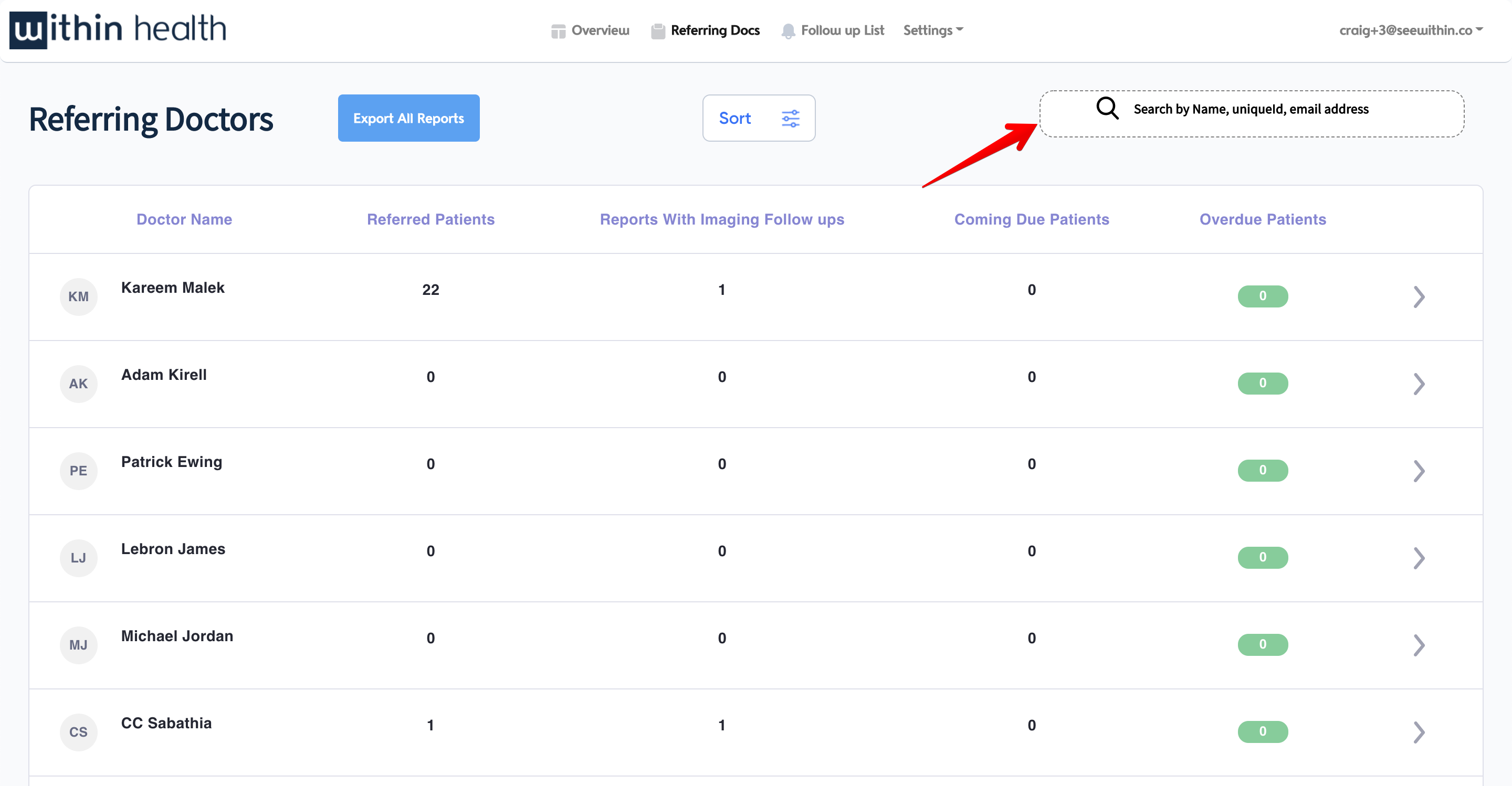
Report Detail
By hitting the arrow at each row, you will be directed to a list of patient reports for a further detail view.
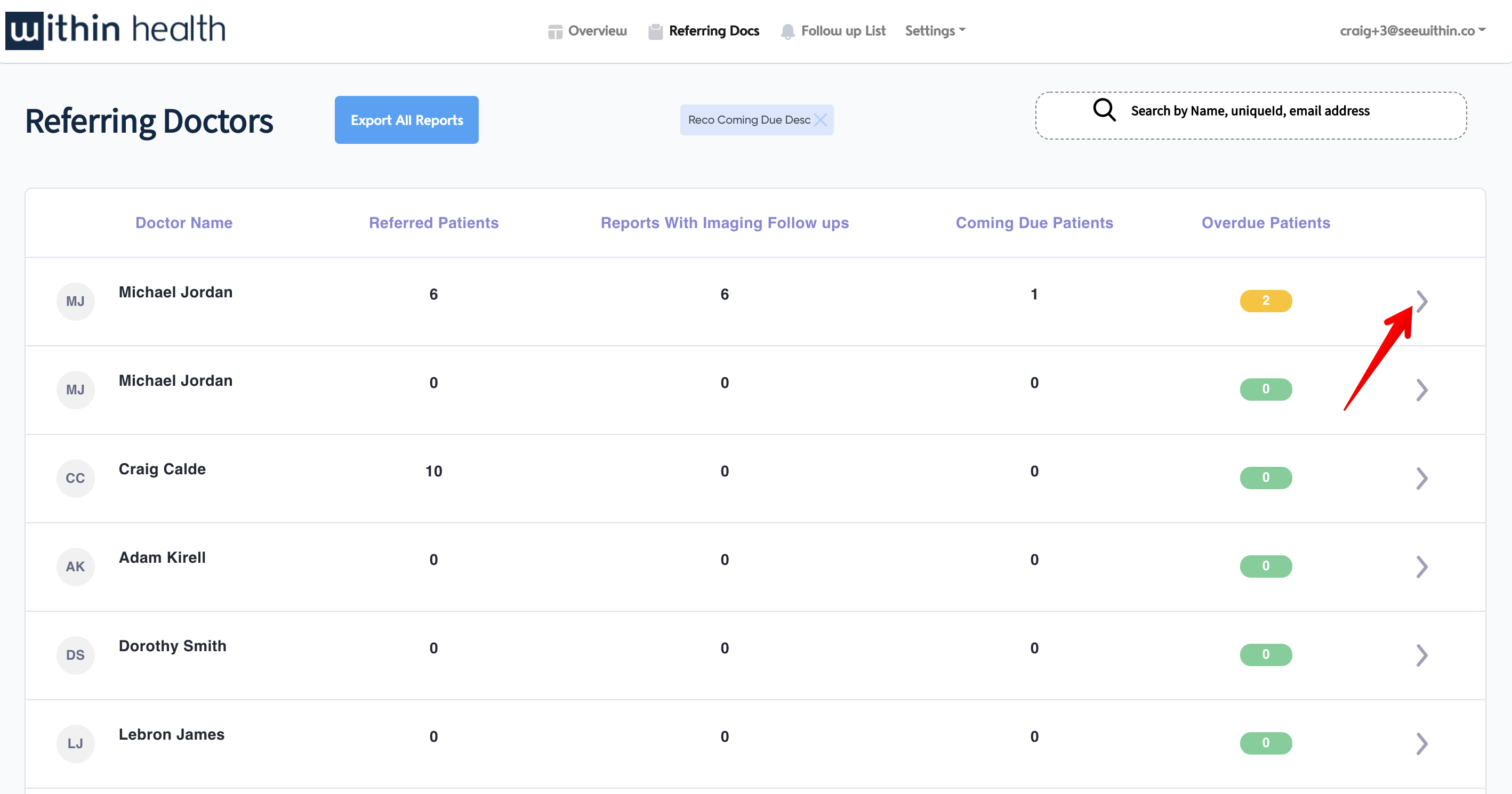
Updated 3 months ago
