Email Messaging Analytics
Within the Messages dropdown you can navigate to the Deliveries tab and view a historical look back of all the Email messages that we sent out on your behalf at an aggregate level over time.

Date Filtering
We enable you to filter the graph and resulting table by dates. You can select from one of the pre-made date ranges below or the custom date range to select your own.
- Last 7 days
- Last 30 Days
- Last 3 months
- Last 12 months
- Custom date range

Metric Filters
In addition to date filters, you can also select a metric filter to see only that email metric over time
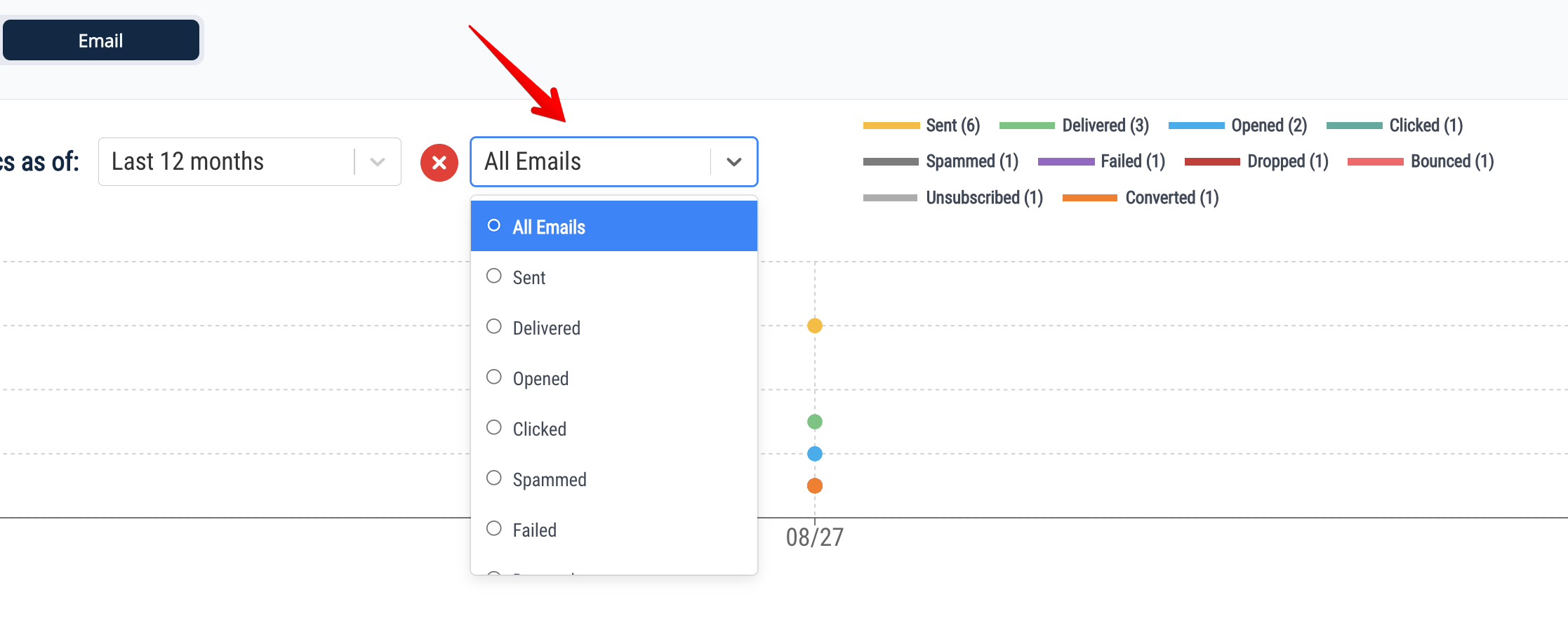
| Metric | Definition |
|---|---|
| Sent | This metric counts the amount of Email messages that we've set to go out to patient. Please note that the View Content is only available on this metric |
| Delivered | This metric counts the amount of Email messages (Sent - (Bounced+Spammed+Failed+Dropped)) and successfully reached an end mailbox |
| Bounced | This metric counts the amount of Email messages that we've received an error and was not delivered. This can happen for a variety of reasons If you'd like to get a further breakdown of this number please email [email protected] |
| Opened | This metric counts the amount of Email messages that an a recipient viewed your email in their inbox |
| Clicked | This metric counts the amount of link clicks in the Email messages |
| Spammed | This metric counts the amount of messages that landed in an Email Spam |
| Failed | This metric counts the amount of messages that did not successfully get delivered |
| Dropped | This metric counts the amount of messages that the inbox did not accept |
| Unsubscribed | This metric counts the amount of patients that unsubscribed |
| Converted | This metric counts the amount of patients that converted for the messages (scheduled, ordered, adherent) |
Updated 4 months ago
What’s Next
