Edit & Delete Recommendation
-
Our goal is to automatically flag as many valid recommendations without any human intervention.
-
However, the system is not perfect. Editing and deleting recommendations trains the machine learning models that we use to identify new recommendations more accurately. The more feedback we receive the less likely you will see false positives in the future.
-
Editing and deleting recommendations is performed on the ‘Recommendation Details’ pop-up screen. You can:
-
Override ‘Recommendation Elements,’ including the Anatomy, Modality, and Timeframe
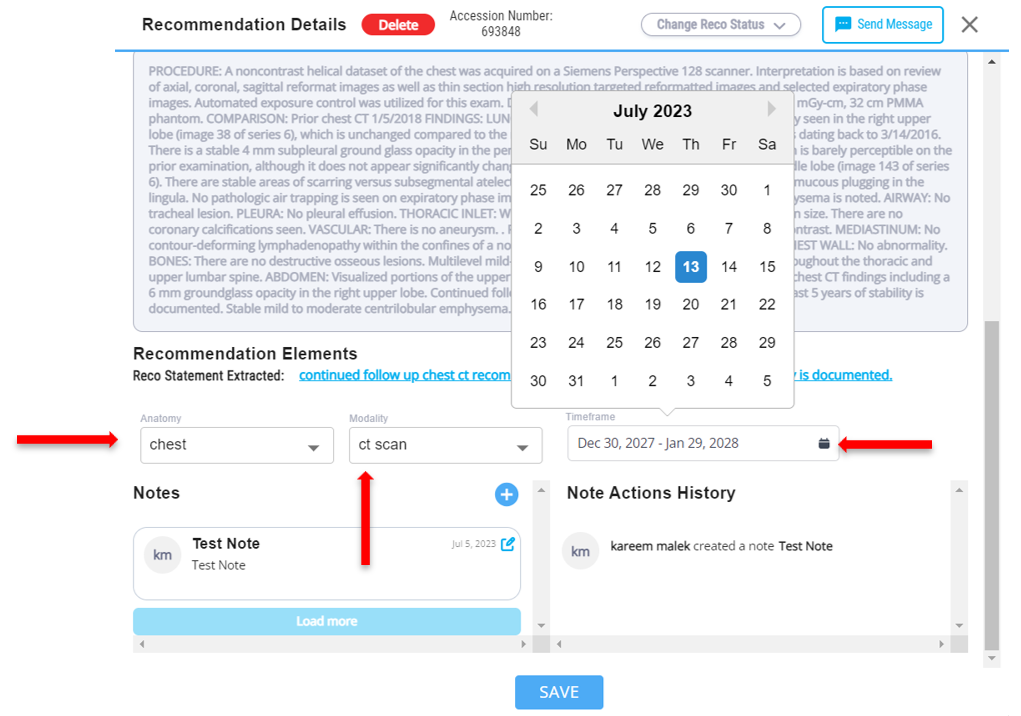
-
Delete the recommendation
-
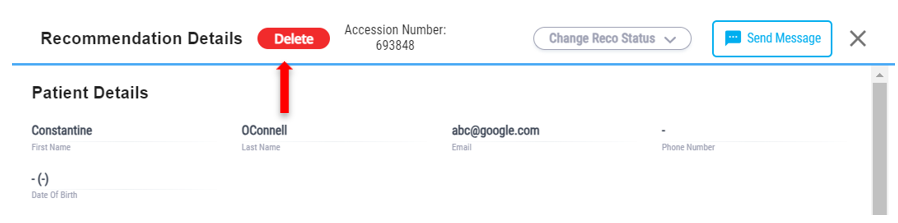
- You can also delete the recommendation directly from the ‘Follow-Ups’ list
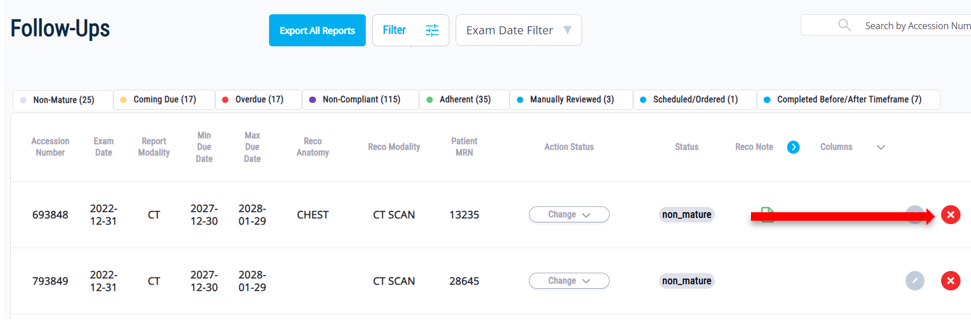
- Don’t forget to click the red ‘Delete’ button to confirm the action
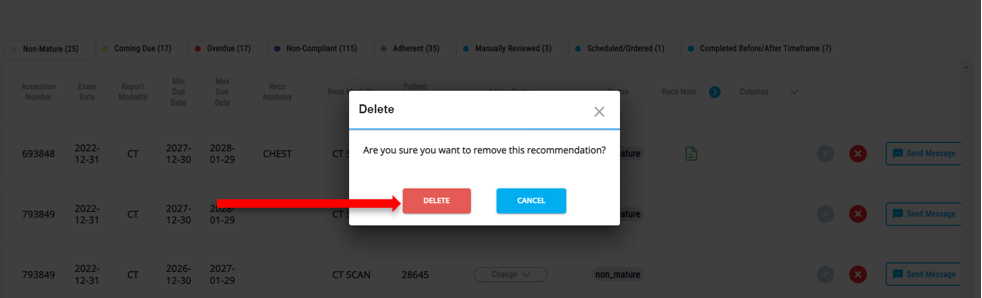
Updated 3 months ago
What’s Next
