Messaging
The Within Health Messaging platform enables you to interact with patients via SMS and actively manage all your responses to your SMS enabled phone number.
Here you can:
- Receive Messages - We display the SMS message numbers incoming messages grouped by patient so that you can actively manage your conversations.
- Send Messages - you can respond to patient SMS's via the text input
- View Patient Report History - on the side bar there is information about the patient to view previous reports, you can click the action and a pop-up will show a view a timeline of all the patient's reports.
- Edit default responses - the action here will enable you to view the responses that a patient that responds will get. You can edit both the
Voiceoption that is a recorded message if someone calls into the phone number and theSMSresponse that will get triggered on the first message received. After the first message, you can use the text input to respond accordingly.
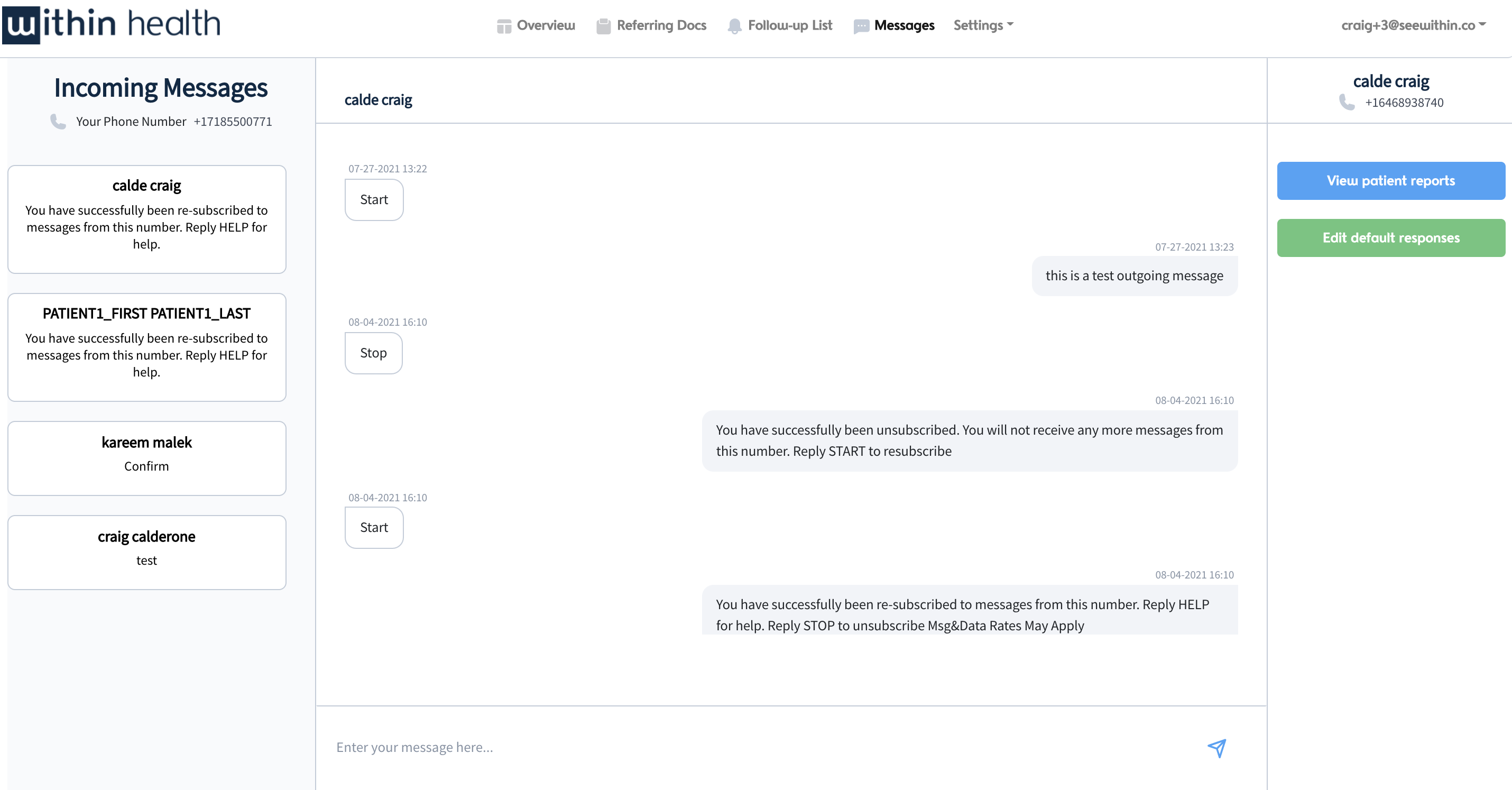
160 Character limitDue to phone carrier limitations we will break up messages with more that 160 characters into multiple messages. Try to keep your messages brief and the point is well contained within that character limit
View Patient Reports History
Patient Report History - within the messages panel you can click into the View Patient Reports action and a modal will show previous reports for this patient.
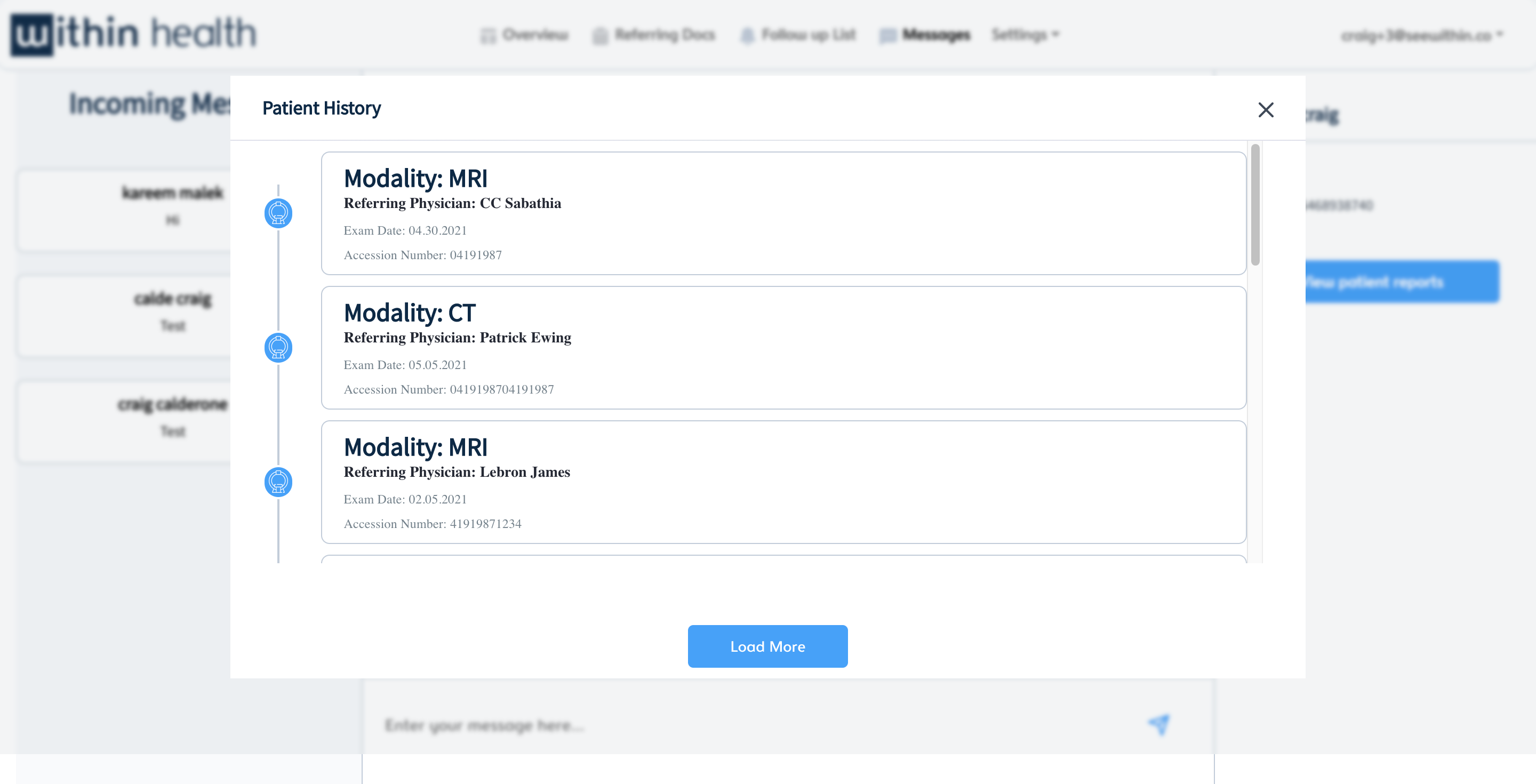
Edit Default Responses
Edit default responses - the action here will enable you to view the responses that a patient will receive when they call or text back your phone number.
You can edit both the Voice option that is a recorded message if someone calls into the phone number and the SMS response that will get triggered on the first message received. After the first message, you can use the text input to respond accordingly.
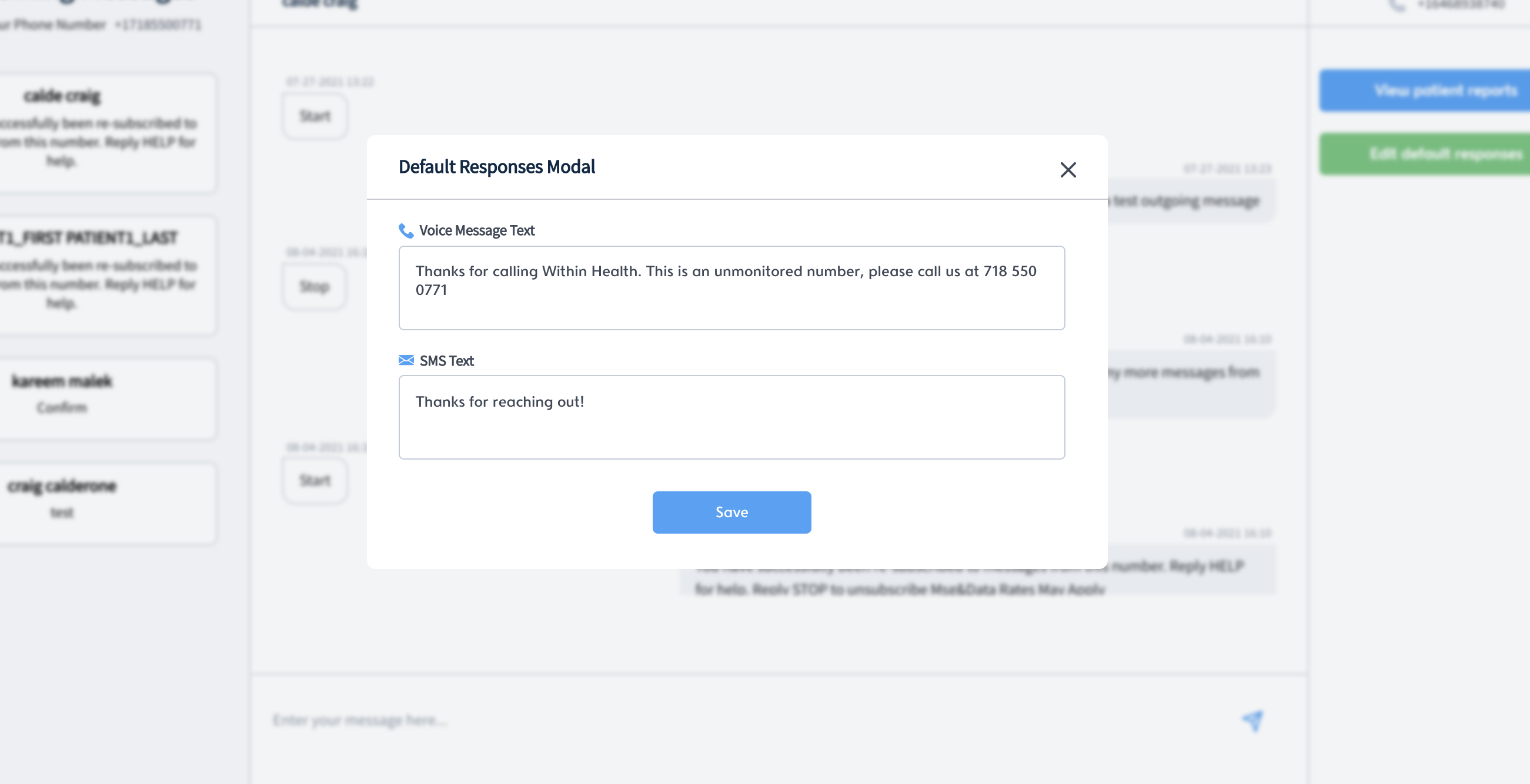
Updated 3 months ago
